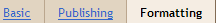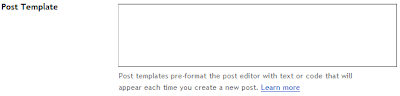Adding Reactions is done through the settings page of the Blog Post widget.
From the Layout > Page Elements tab, simply click the 'Edit' link under the Blog Post widget and a settings window will pop up.
The Configure Blog Post window will display a handful of options, and the Reactions feature is near the bottom of the list:
To turn on Reactions just select the checkbox, and then you will be able to customize the feature by adding words of your choosing. Finally, you can choose the exact location of Reactions by dragging the widget at the bottom of the Configure Blog Post page:
Reveal Hidden / Hack > Trick Tips> Guide> Tutorial> Step by Step > Information > Blog > Word Press > Free
Friday, January 29, 2010
Hack: Automatic Site Spoken Language(Google) Translate
source : http://translate.google.com/translate_t
If you want to automatically break out of the google frame
Just under the opening <head> tag:
<script language="JavaScript" type="text/javascript">
<!--
function framebreakout()
{
if (top.location != location) {
top.location.href = document.location.href ;
}
}
//-->
</script>
Make this language flag image :
http://kalphiter.com/images/flags/
and in the body tag:
<body onload="framebreakout()">
If you want to automatically break out of the google frame
Just under the opening <head> tag:
<script language="JavaScript" type="text/javascript">
<!--
function framebreakout()
{
if (top.location != location) {
top.location.href = document.location.href ;
}
}
//-->
</script>
Make this language flag image :
http://kalphiter.com/images/flags/
and in the body tag:
<body onload="framebreakout()">
How To : Make a Read More hyperLink
How To : Make a Read More hyperLink
First Step :
Langkah selanjutnya yaitu menambahkan kode pada template.
First Step :
- Login to Blogger
- Click Settings menu
- Click Formatting tab
Go to the most-bottom page, at Post Template fill in the textarea :
<div class="fullpost">
</div>
Langkah selanjutnya yaitu menambahkan kode pada template.
- Click Dashboard hyperlink at top right corner
- Click Layout menu
- Click Edit HTML menu
- BACKUP your template. Save your Template with click Download Full Template, before upload template section. So anything accident can be save with restore another time.
- At Edit Template section, Check Expand Widget Template, wait a minute.
- Find this following code :
<div class='post-body'> - Copy the following code then Paste under code in step 6 :
<b:if cond='data:blog.pageType == "item"'>
<style>.fullpost{display:inline;}</style>
<p><data:post.body/></p>
<b:else/>
<style>.fullpost{display:none;}</style>
- Then search this following code :
<p><data:post.body/></p>
- Copy this HTML code & Paste below the HTML code in Step 8 :
<a expr:href='data:post.url'>Read More......</a>
</b:if>
- Click Save Template
Click Edit HTML at Posting Editor, then tempate must appear like this :
<div class="fullpost">
</div>
Write post when appear before reader/user click Read More... ,
before this code :
<div class="fullpost">
- Posting your content after the code in step and before this following code :
</div>
- Publish your Post
- Posting your content after the code in step and before this following code :
Labels:
Make a Read More hyperLink
Hack : Translate your Site With Google Translate (Flag Image)
Pimp : Translate your Site With Google Translate (Flag Image)
One of the most reason visitor want to read your article blog is language that we use on our article posting and how to make our reader can understand the content. So if do you want to make our visitor understand with our article content, you can use Google translator to automatically translate your article language.
This facility/widget make your reader easier to read the article content. So we wish this widget can increase our site page views . Then no more barrier from our reader to express with our site
(example : read, comment/shouting a post, bookmark, etc).
1. Login to your Blog
2. Click Layout Tab
3. Click Page Elements Tab
4. Click Add Gadget
5. Click Basics > HTML/JavaScript options
6. Paste one of following script to Content box that you favor
a. Script for 1 lines / set
This facility/widget make your reader easier to read the article content. So we wish this widget can increase our site page views . Then no more barrier from our reader to express with our site
(example : read, comment/shouting a post, bookmark, etc).
Step to implement :
1. Login to your Blog
2. Click Layout Tab
3. Click Page Elements Tab
4. Click Add Gadget
5. Click Basics > HTML/JavaScript options
6. Paste one of following script to Content box that you favor
a. Script for 1 lines / set
<div style="overflow:no; width:100%px; height:100%px; padding: 5px; background: #FFFFFF;">
<center><a href="http://your_site_url.com/" target="_blank"><b>Google Translate</b></a></center>
<style>
.google_translate img { filter:alpha(opacity=100); -moz-opacity: 1.0; opacity: 1.0; }
.google_translate:hover img { filter:alpha(opacity=30); -moz-opacity: 0.30; opacity: 0.30; }
.google_translatextra:hover img { filter:alpha(opacity=0.30); -moz-opacity: 0.30; opacity: 0.30; }
</style>
<div style="overflow:no; width:100%px; height:100%px; padding: 5px 0px 0px 0px;">
<center>
<a class="google_translate" href="#" target="_blank" rel="nofollow" title="Arabic" onclick="window.open('http://translate.google.com/translate?u='+encodeURIComponent(location.href)+'&langpair=id%7Car&hl=en'); return false;"><img alt="Arabic" border="0" align="absbottom" title="Arabic" src="http://Arab_flag_image.gif" style="cursor: pointer;margin-right:3px"/></a>
<a class="google_translate" href="#" target="_blank" rel="nofollow" title="Korean" onclick="window.open('http://translate.google.com/translate?u='+encodeURIComponent(location.href)+'&langpair=id%7Cko&hl=en'); return false;"><img alt="Korean" border="0" align="absbottom" title="Korean" src="http://Korean_flag_image.gif" style="cursor: pointer;margin-right:3px"/></a>
<a class="google_translate" href="#" target="_blank" rel="nofollow" title="Japanese" onclick="window.open('http://translate.google.com/translate?u='+encodeURIComponent(location.href)+'&langpair=id%7Cja&hl=en'); return false;"><img alt="Japanese" border="0" align="absbottom" title="Japanese" src="http://Japan_flag_image.gif" style="cursor: pointer;margin-right:3px"/></a>
<a class="google_translate" href="#" target="_blank" rel="nofollow" title="Chinese Simplified" onclick="window.open('http://translate.google.com/translate?u='+encodeURIComponent(location.href)+'&langpair=id%7Czh-CN&hl=en'); return false;"><img alt="Chinese Simplified" border="0" align="absbottom" title="Chinese Simplified" src="http://China_flag_image.gif" style="cursor: pointer;margin-right:3px"/></a>
<a class="google_translate" href="#" target="_blank" rel="nofollow" title="Russian" onclick="window.open('http://translate.google.com/translate?u='+encodeURIComponent(location.href)+'&langpair=id%7Cru&hl=en'); return false;"><img alt="Russian" border="0" align="absbottom" title="Russian" src="http://Rusian_flag_image.gif" style="cursor: pointer;margin-right:3px"/></a>
<a class="google_translate" href="#" target="_blank" rel="nofollow" title="Portuguese" onclick="window.open('http://translate.google.com/translate?u='+encodeURIComponent(location.href)+'&langpair=id%7Cpt&hl=en'); return false;"><img alt="Portuguese" border="0" align="absbottom" title="Portuguese" src="http://Portuguese_flag_image.gif" style="cursor: pointer;margin-right:0px"/></a>
<a class="google_translate" href="#" target="_blank" rel="nofollow" title="English" onclick="window.open('http://translate.google.com/translate?u='+encodeURIComponent(location.href)+'&langpair=id%7Cen&hl=en'); return false;"><img alt="English" border="0" align="absbottom" title="English" src="http://United_kingdom_flag_image.gif" style="cursor: pointer;margin-right:3px"/></a>
<a class="google_translate" href="#" target="_blank" rel="nofollow" title="French" onclick="window.open('http://translate.google.com/translate?u='+encodeURIComponent(location.href)+'&langpair=id%7Cfr&hl=en'); return false;"><img alt="French" border="0" align="absbottom" title="French" src="http://French_flag_image.gif" style="cursor: pointer;margin-right:3px"/></a>
<a class="google_translate" href="#" target="_blank" rel="nofollow" title="German" onclick="window.open('http://translate.google.com/translate?u='+encodeURIComponent(location.href)+'&langpair=id%7Cde&hl=en'); return false;"><img alt="German" border="0" align="absbottom" title="German" src="http://German_flag_image.gif" style="cursor: pointer;margin-right:3px"/></a>
<a class="google_translate" href="#" target="_blank" rel="nofollow" title="Spain" onclick="window.open('http://translate.google.com/translate?u='+encodeURIComponent(location.href)+'&langpair=id%7Ces&hl=en'); return false;"><img alt="Spain" border="0" align="absbottom" title="Spain" src="http://Spanish_flag_image.gif" style="cursor: pointer;margin-right:3px"/></a>
<a class="google_translate" href="#" target="_blank" rel="nofollow" title="Italian" onclick="window.open('http://translate.google.com/translate?u='+encodeURIComponent(location.href)+'&langpair=id%7Cit&hl=en'); return false;"><img alt="Italian" border="0" align="absbottom" title="Italian" src="http://Italia_flag_image.gif" style="cursor: pointer;margin-right:3px"/></a>
<a class="google_translate" href="#" target="_blank" rel="nofollow" title="Dutch" onclick="window.open('http://translate.google.com/translate?u='+encodeURIComponent(location.href)+'&langpair=id%7Cnl&hl=en'); return false;"><img alt="Dutch" border="0" align="absbottom" title="Dutch" src="http://Netherland_flag_image.gif" style="cursor: pointer;margin-right:0px"/></a>
</center>
</div>
8. Script for 2 lines
<div style="overflow:no; width:100%px; height:100%px; padding: 5px; background: #FFFFFF;">
<center><a href="http://your_site_url.com/" target=" blank"><b>Google Translate</b></a></center>
<style>
.google_translate img { filter:alpha(opacity=100); -moz-opacity: 1.0; opacity: 1.0; }
.google_translate:hover img { filter:alpha(opacity=30); -moz-opacity: 0.30; opacity: 0.30; }
.google_translatextra:hover img { filter:alpha(opacity=0.30); -moz-opacity: 0.30; opacity: 0.30; }
</style>
<div style="overflow:no; width:100%px; height:100%px; padding: 5px 0px 0px 0px;">
<center>
<a class="google_translate" href="#" target="_blank" rel="nofollow" title="Arabic" onclick="window.open('http://translate.google.com/translate?u='+encodeURIComponent(location.href)+'&langpair=id%7Car&hl=en'); return false;"><img alt="Arabic" border="0" align="absbottom" title="Arabic" src="http://Arab_flag_image.gif" style="cursor: pointer;margin-right:3px"/></a>
<a class="google_translate" href="#" target="_blank" rel="nofollow" title="Korean" onclick="window.open('http://translate.google.com/translate?u='+encodeURIComponent(location.href)+'&langpair=id%7Cko&hl=en'); return false;"><img alt="Korean" border="0" align="absbottom" title="Korean" src="http://Korean_flag_image.gif" style="cursor: pointer;margin-right:3px"/></a>
<a class="google_translate" href="#" target="_blank" rel="nofollow" title="Japanese" onclick="window.open('http://translate.google.com/translate?u='+encodeURIComponent(location.href)+'&langpair=id%7Cja&hl=en'); return false;"><img alt="Japanese" border="0" align="absbottom" title="Japanese" src="http://Japan_flag_image.gif" style="cursor: pointer;margin-right:3px"/></a>
<a class="google_translate" href="#" target="_blank" rel="nofollow" title="Chinese Simplified" onclick="window.open('http://translate.google.com/translate?u='+encodeURIComponent(location.href)+'&langpair=id%7Czh-CN&hl=en'); return false;"><img alt="Chinese Simplified" border="0" align="absbottom" title="Chinese Simplified" src="http://China_flag_image.gif" style="cursor: pointer;margin-right:3px"/></a>
<a class="google_translate" href="#" target="_blank" rel="nofollow" title="Russian" onclick="window.open('http://translate.google.com/translate?u='+encodeURIComponent(location.href)+'&langpair=id%7Cru&hl=en'); return false;"><img alt="Russian" border="0" align="absbottom" title="Russian" src="http://Rusian_flag_image.gif" style="cursor: pointer;margin-right:3px"/></a>
<a class="google_translate" href="#" target="_blank" rel="nofollow" title="Portuguese" onclick="window.open('http://translate.google.com/translate?u='+encodeURIComponent(location.href)+'&langpair=id%7Cpt&hl=en'); return false;"><img alt="Portuguese" border="0" align="absbottom" title="Portuguese" src="http://Portuguese_flag_image.gif" style="cursor: pointer;margin-right:0px"/></a>
</center>
<center>
<a class="google_translate" href="#" target="_blank" rel="nofollow" title="English" onclick="window.open('http://translate.google.com/translate?u='+encodeURIComponent(location.href)+'&langpair=id%7Cen&hl=en'); return false;"><img alt="English" border="0" align="absbottom" title="English" src="http://United_kingdom_flag_image.gif" style="cursor: pointer;margin-right:3px"/></a>
<a class="google_translate" href="#" target="_blank" rel="nofollow" title="French" onclick="window.open('http://translate.google.com/translate?u='+encodeURIComponent(location.href)+'&langpair=id%7Cfr&hl=en'); return false;"><img alt="French" border="0" align="absbottom" title="French" src="http://French_flag_image.gif" style="cursor: pointer;margin-right:3px"/></a>
<a class="google_translate" href="#" target="_blank" rel="nofollow" title="German" onclick="window.open('http://translate.google.com/translate?u='+encodeURIComponent(location.href)+'&langpair=id%7Cde&hl=en'); return false;"><img alt="German" border="0" align="absbottom" title="German" src="http://German_flag_image.gif" style="cursor: pointer;margin-right:3px"/></a>
<a class="google_translate" href="#" target="_blank" rel="nofollow" title="Spain" onclick="window.open('http://translate.google.com/translate?u='+encodeURIComponent(location.href)+'&langpair=id%7Ces&hl=en'); return false;"><img alt="Spain" border="0" align="absbottom" title="Spain" src="http://Spanish_flag_image.gif" style="cursor: pointer;margin-right:3px"/></a>
<a class="google_translate" href="#" target="_blank" rel="nofollow" title="Italian" onclick="window.open('http://translate.google.com/translate?u='+encodeURIComponent(location.href)+'&langpair=id%7Cit&hl=en'); return false;"><img alt="Italian" border="0" align="absbottom" title="Italian" src="http://Italia_flag_image.gif" style="cursor: pointer;margin-right:3px"/></a>
<a class="google_translate" href="#" target="_blank" rel="nofollow" title="Dutch" onclick="window.open('http://translate.google.com/translate?u='+encodeURIComponent(location.href)+'&langpair=id%7Cnl&hl=en'); return false;"><img alt="Dutch" border="0" align="absbottom" title="Dutch" src="Netherland_flag_image.gif" style="cursor: pointer;margin-right:0px"/></a>
</center>
</div>
</div>
9. Script for 3 lines
<div style="overflow:no; width:100%px; height:100%px; padding: 5px; background: #FFFFFF;">Result (for 3 lines flag) :
<center><a href="
http://your_url_site.com/" target=" blank"><b>Google Translate</b></a></center>
<style>
.google_translate img { filter:alpha(opacity=100); -moz-opacity: 1.0; opacity: 1.0; }
.google_translate:hover img { filter:alpha(opacity=30); -moz-opacity: 0.30; opacity: 0.30; }
.google_translatextra:hover img { filter:alpha(opacity=0.30); -moz-opacity: 0.30; opacity: 0.30; }
</style>
<div style="overflow:no; width:100%px; height:100%px; padding: 5px 0px 0px 0px;">
<center>
<a class="google_translate" href="#" target="_blank" rel="nofollow" title="Arabic" onclick="window.open('http://translate.google.com/translate?u='+encodeURIComponent(location.href)+'&langpair=id%7Car&hl=en'); return false;"><img alt="Arabic" border="0" align="absbottom" title="Arabic" src="http://Arab_flag_image.gif" style="cursor: pointer;margin-right:3px"/></a>
<a class="google_translate" href="#" target="_blank" rel="nofollow" title="Korean" onclick="window.open('http://translate.google.com/translate?u='+encodeURIComponent(location.href)+'&langpair=id%7Cko&hl=en'); return false;"><img alt="Korean" border="0" align="absbottom" title="Korean" src="http://Korean_flag_image.gif" style="cursor: pointer;margin-right:3px"/></a>
<a class="google_translate" href="#" target="_blank" rel="nofollow" title="Japanese" onclick="window.open('http://translate.google.com/translate?u='+encodeURIComponent(location.href)+'&langpair=id%7Cja&hl=en'); return false;"><img alt="Japanese" border="0" align="absbottom" title="Japanese" src="http://Japan_flag_image.gif" style="cursor: pointer;margin-right:3px"/></a>
<a class="google_translate" href="#" target="_blank" rel="nofollow" title="Chinese Simplified" onclick="window.open('http://translate.google.com/translate?u='+encodeURIComponent(location.href)+'&langpair=id%7Czh-CN&hl=en'); return false;"><img alt="Chinese Simplified" border="0" align="absbottom" title="Chinese Simplified" src="http://China_flag_image.gif" style="cursor: pointer;margin-right:0px"/></a>
</center>
<center>
<a class="google_translate" href="#" target="_blank" rel="nofollow" title="Russian" onclick="window.open('http://translate.google.com/translate?u='+encodeURIComponent(location.href)+'&langpair=id%7Cru&hl=en'); return false;"><img alt="Russian" border="0" align="absbottom" title="Russian" src="http://Rusian_flag_image.gif" style="cursor: pointer;margin-right:3px"/></a>
<a class="google_translate" href="#" target="_blank" rel="nofollow" title="Portuguese" onclick="window.open('http://translate.google.com/translate?u='+encodeURIComponent(location.href)+'&langpair=id%7Cpt&hl=en'); return false;"><img alt="Portuguese" border="0" align="absbottom" title="Portuguese" src="http://Portuguese_flag_image.gif" style="cursor: pointer;margin-right:3px"/></a>
<a class="google_translate" href="#" target="_blank" rel="nofollow" title="English" onclick="window.open('http://translate.google.com/translate?u='+encodeURIComponent(location.href)+'&langpair=id%7Cen&hl=en'); return false;"><img alt="English" border="0" align="absbottom" title="English" src="http://United_kingdom_flag_image.gif" style="cursor: pointer;margin-right:3px"/></a>
<a class="google_translate" href="#" target="_blank" rel="nofollow" title="French" onclick="window.open('http://translate.google.com/translate?u='+encodeURIComponent(location.href)+'&langpair=id%7Cfr&hl=en'); return false;"><img alt="French" border="0" align="absbottom" title="French" src="http://French_flag_image.gif" style="cursor: pointer;margin-right:0px"/></a>
</center>
<center>
<a class="google_translate" href="#" target="_blank" rel="nofollow" title="German" onclick="window.open('http://translate.google.com/translate?u='+encodeURIComponent(location.href)+'&langpair=id%7Cde&hl=en'); return false;"><img alt="German" border="0" align="absbottom" title="German" src="http://German_flag_image.gif" style="cursor: pointer;margin-right:3px"/></a>
<a class="google_translate" href="#" target="_blank" rel="nofollow" title="Spain" onclick="window.open('http://translate.google.com/translate?u='+encodeURIComponent(location.href)+'&langpair=id%7Ces&hl=en'); return false;"><img alt="Spain" border="0" align="absbottom" title="Spain" src="http://Spanish_flag_image.gif" style="cursor: pointer;margin-right:3px"/></a>
<a class="google_translate" href="#" target="_blank" rel="nofollow" title="Italian" onclick="window.open('http://translate.google.com/translate?u='+encodeURIComponent(location.href)+'&langpair=id%7Cit&hl=en'); return false;"><img alt="Italian" border="0" align="absbottom" title="Italian" src="
http://Italia_flag_image.gif" style="cursor: pointer;margin-right:3px"/></a>
<a class="google_translate" href="#" target="_blank" rel="nofollow" title="Dutch" onclick="window.open('http://translate.google.com/translate?u='+encodeURIComponent(location.href)+'&langpair=id%7Cnl&hl=en'); return false;"><img alt="Dutch" border="0" align="absbottom" title="Dutch" src="http://Netherland_flag_image.gif" style="cursor: pointer;margin-right:0px"/></a>
</center>
</div>
</div>
10. Script for 4 line
<div style="overflow:no; width:100%px; height:100%px; padding: 5px; background: #FFFFFF;">
<center><a href="
http://your_url_site.com/" target=" blank"><b>Google Translate</b></a></center>
<style>
.google_translate img { filter:alpha(opacity=100); -moz-opacity: 1.0; opacity: 1.0; }
.google_translate:hover img { filter:alpha(opacity=30); -moz-opacity: 0.30; opacity: 0.30; }
.google_translatextra:hover img { filter:alpha(opacity=0.30); -moz-opacity: 0.30; opacity: 0.30; }
</style>
<div style="overflow:no; width:100%px; height:100%px; padding: 5px 0px 0px 0px;">
<center>
<a class="google_translate" href="#" target="_blank" rel="nofollow" title="Arabic" onclick="window.open('http://translate.google.com/translate?u='+encodeURIComponent(location.href)+'&langpair=id%7Car&hl=en'); return false;"><img alt="Arabic" border="0" align="absbottom" title="Arabic" src="http://Arab_flag_image.gif" style="cursor: pointer;margin-right:3px"/></a>
<a class="google_translate" href="#" target="_blank" rel="nofollow" title="Korean" onclick="window.open('http://translate.google.com/translate?u='+encodeURIComponent(location.href)+'&langpair=id%7Cko&hl=en'); return false;"><img alt="Korean" border="0" align="absbottom" title="Korean" src="http://Korean_flag_image.gif" style="cursor: pointer;margin-right:3px"/></a>
<a class="google_translate" href="#" target="_blank" rel="nofollow" title="Japanese" onclick="window.open('http://translate.google.com/translate?u='+encodeURIComponent(location.href)+'&langpair=id%7Cja&hl=en'); return false;"><img alt="Japanese" border="0" align="absbottom" title="Japanese" src="http://Japan_flag_image.gif" style="cursor: pointer;margin-right:0px"/></a>
</center>
<center>
<a class="google_translate" href="#" target="_blank" rel="nofollow" title="Chinese Simplified" onclick="window.open('http://translate.google.com/translate?u='+encodeURIComponent(location.href)+'&langpair=id%7Czh-CN&hl=en'); return false;"><img alt="Chinese Simplified" border="0" align="absbottom" title="Chinese Simplified" src="http://China_flag_image.gif" style="cursor: pointer;margin-right:3px"/></a>
<a class="google_translate" href="#" target="_blank" rel="nofollow" title="Russian" onclick="window.open('http://translate.google.com/translate?u='+encodeURIComponent(location.href)+'&langpair=id%7Cru&hl=en'); return false;"><img alt="Russian" border="0" align="absbottom" title="Russian" src="http://Rusian_flag_image.gif" style="cursor: pointer;margin-right:3px"/></a>
<a class="google_translate" href="#" target="_blank" rel="nofollow" title="Portuguese" onclick="window.open('http://translate.google.com/translate?u='+encodeURIComponent(location.href)+'&langpair=id%7Cpt&hl=en'); return false;"><img alt="Portuguese" border="0" align="absbottom" title="Portuguese" src="http://Portuguese_flag_image.gif" style="cursor: pointer;margin-right:0px"/></a>
</center>
<center>
<a class="google_translate" href="#" target="_blank" rel="nofollow" title="English" onclick="window.open('http://translate.google.com/translate?u='+encodeURIComponent(location.href)+'&langpair=id%7Cen&hl=en'); return false;"><img alt="English" border="0" align="absbottom" title="English" src="http://United_kingdom_flag_image.gif" style="cursor: pointer;margin-right:3px"/></a>
<a class="google_translate" href="#" target="_blank" rel="nofollow" title="French" onclick="window.open('http://translate.google.com/translate?u='+encodeURIComponent(location.href)+'&langpair=id%7Cfr&hl=en'); return false;"><img alt="French" border="0" align="absbottom" title="French" src="http://French_flag_image.gif" style="cursor: pointer;margin-right:3px"/></a>
<a class="google_translate" href="#" target="_blank" rel="nofollow" title="German" onclick="window.open('http://translate.google.com/translate?u='+encodeURIComponent(location.href)+'&langpair=id%7Cde&hl=en'); return false;"><img alt="German" border="0" align="absbottom" title="German" src="
http://German_flag_image.gif" style="cursor: pointer;margin-right:0px"/></a>
</center>
<center>
<a class="google_translate" href="#" target="_blank" rel="nofollow" title="Spain" onclick="window.open('http://translate.google.com/translate?u='+encodeURIComponent(location.href)+'&langpair=id%7Ces&hl=en'); return false;"><img alt="Spain" border="0" align="absbottom" title="Spain" src="http://Spanish_flag_image.gif" style="cursor: pointer;margin-right:3px"/></a>
<a class="google_translate" href="#" target="_blank" rel="nofollow" title="Italian" onclick="window.open('http://translate.google.com/translate?u='+encodeURIComponent(location.href)+'&langpair=id%7Cit&hl=en'); return false;"><img alt="Italian" border="0" align="absbottom" title="Italian" src="http://Italia_flag_image.gif" style="cursor: pointer;margin-right:3px"/></a>
<a class="google_translate" href="#" target="_blank" rel="nofollow" title="Dutch" onclick="window.open('http://translate.google.com/translate?u='+encodeURIComponent(location.href)+'&langpair=id%7Cnl&hl=en'); return false;"><img alt="Dutch" border="0" align="absbottom" title="Dutch" src="
http://Netherland_flag_image.gif" style="cursor: pointer;margin-right:0px"/></a>
</center>
</div>
</div>
Result (for 4 lines flag) :
11. Customize code text with red color depends on your favor.
For color list, visit : html-color-codes
12. Click Save
13. Finish
Subscribe to:
Posts (Atom)